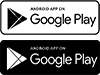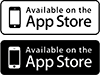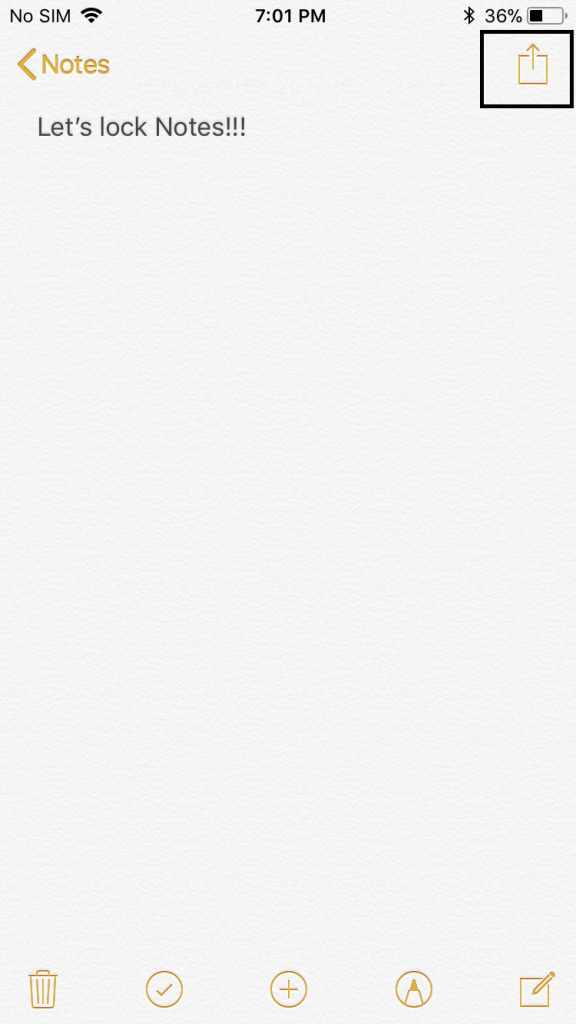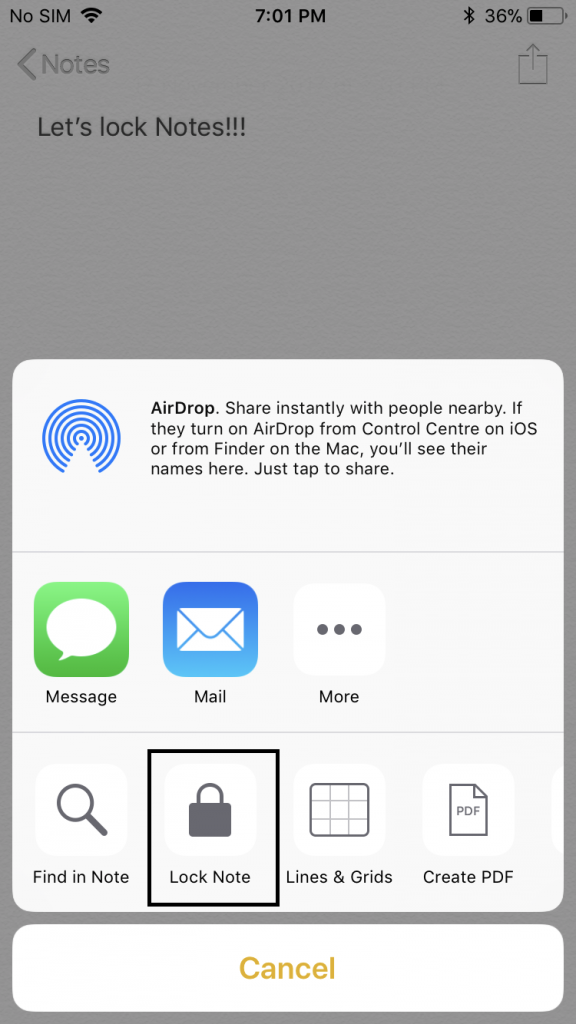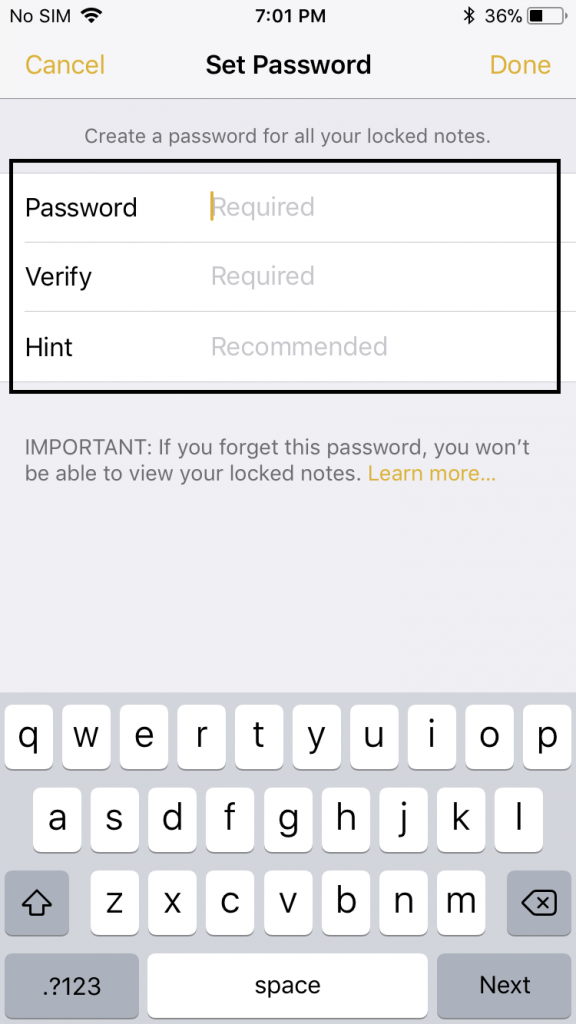Lock Notes
16
Dec
Software Issues , Tags: How to lock notes , Secure notes
You can lock your sensitive data in your notes with your fingerprint or password to prevent it for leaking.
- Open Notes
- Select the Note you want to lock or open a new note.
- Click on the share button on top.
4.Select Lock Notes.
5.Type the password and Verify it.
6.Put a hint if you really need to.
And now your notes are SECURED.