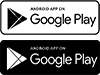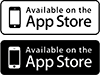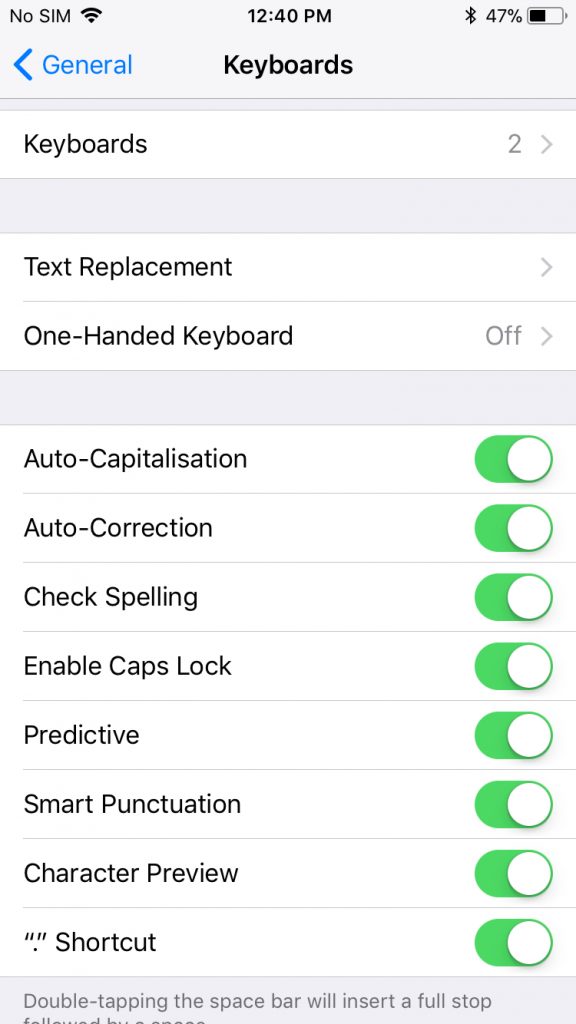Understanding the Keyboard
Software Issues , Tags: How to switch off Auto-Correct , switch off dictionary , switch off predicitive text , switch on dictionary
Go to Settings> General > Keyboard.
The keyboard section lets you modify your keyboard as per usage.
The KEYBOARDS option lets you select the type of keyboard you want. Ideally you have English and Emoji keyboard. You can switch between keyboards by pressing the globe button on your keyboard.
Auto-Capitalisation :This automatically capitalizes the first letter after a full stop.
Auto-Correct: This option automatically corrects any wrong spelling and correct typos.
Ideal for typing official emails.
Not good for typing in otherlanguages .
Check Spelling : This is the classic spell check which will check your spellings and indicate with a red underline if it is wrong. Will not autocorrect.
Enable Caps Lock: If this option is on then you can double press the shift icon on the keyboard and then ALL THEXT YOU TYPE WILL BE IN CAPITALS.
Predictive: Predicts words that you are typing. Help in typing fast.
Smart Punctuations: Converts dont to don’t . SMART!!!!
Character Preview : Cant be explained. Try it yourself.
Shortcut :Double Tap the spacebar twice to insert a fullstop.