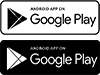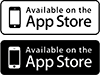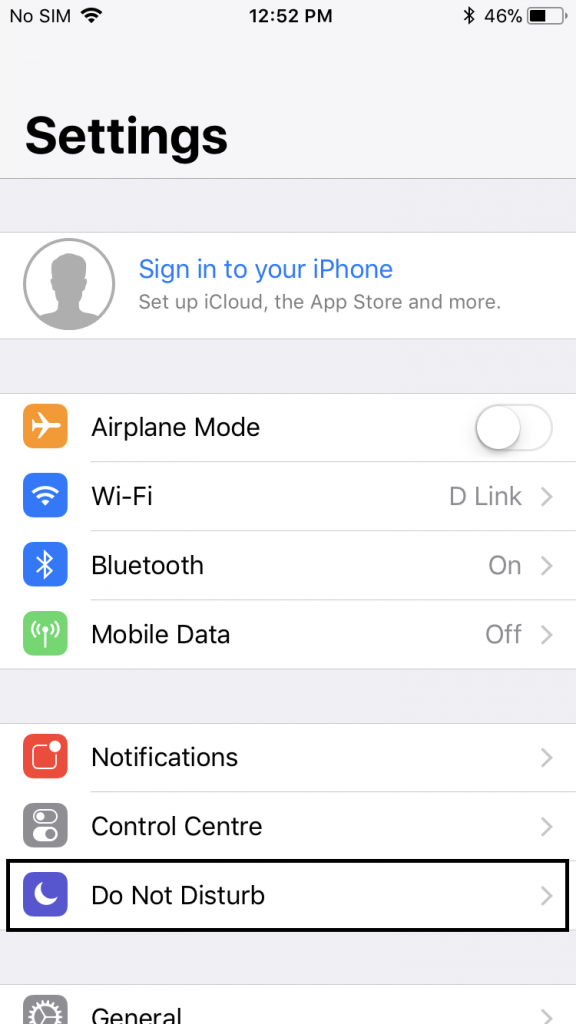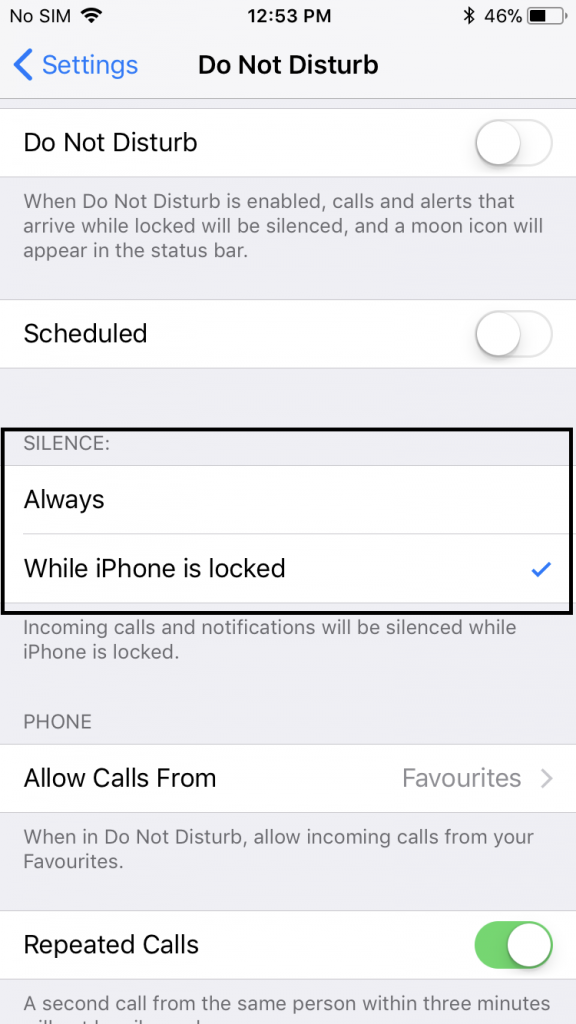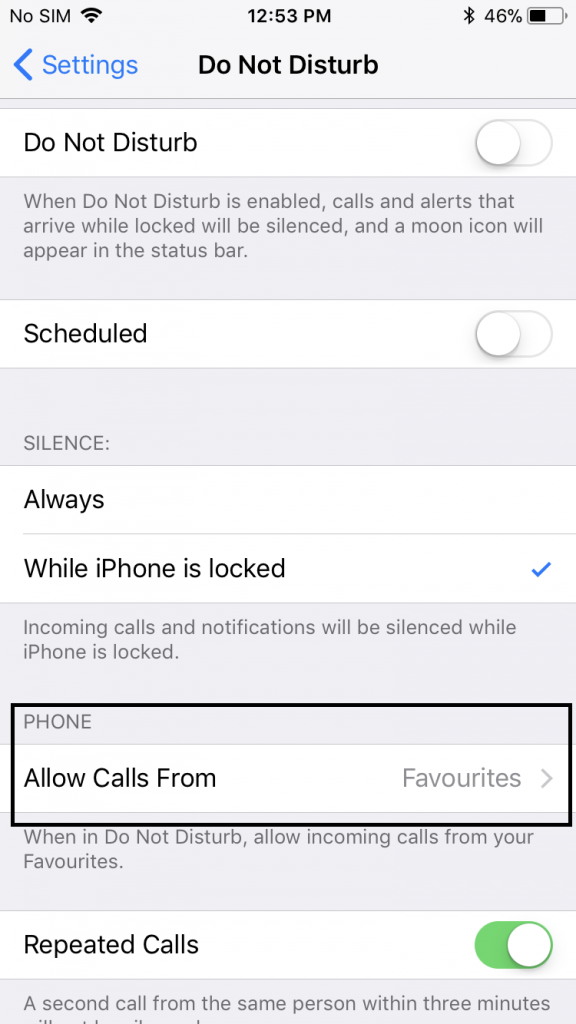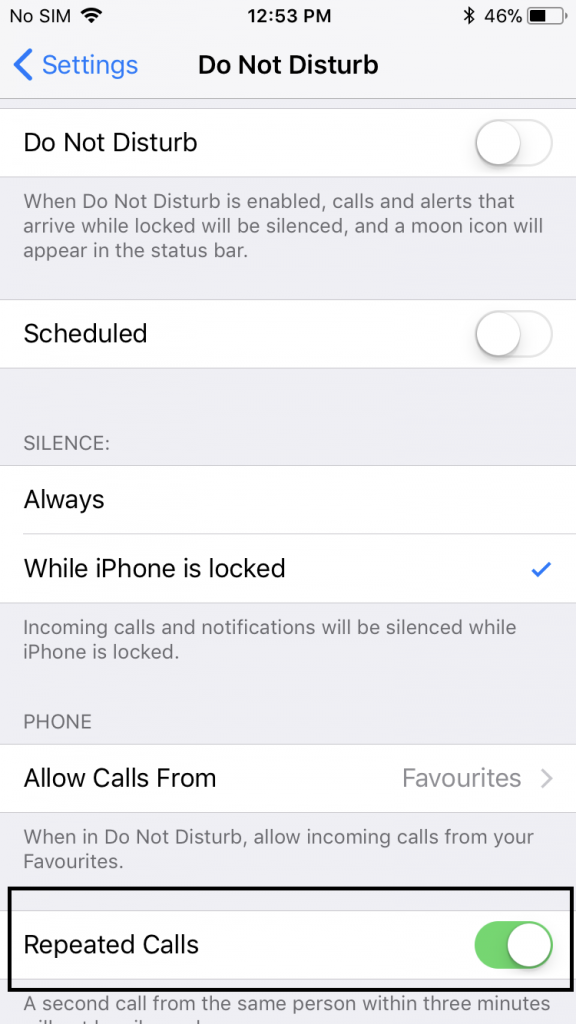Do Not Disturb
Software Issues , Tags: calls become missed call automatically , getting missed calls automatically , my calls are not ringing , not getting calls , what is do not disturb
Your iPhone will have Moon Icon on top when this option is witched on.
Your iPhone lets you work on your projects or play in peace without any unwanted disturbance with the Do Not Disturb feature. Go to Settings and Select Do Not Disturb and switch it on.
This helps you to filter what type of calls will come to you.
SILENCE: Decide when to silence calls. Always or only when iPhone is locked and kept away.
PHONE:Select whether to Allow calls from everyone but no other app notifications or Only calls from specific people will come to you.
If you select allow calls from Favourites then only calls from your favourites would ring and other calls would be silenced automatically. Likewise you can select other options.
Repeated Calls: It will allow calls if the same person callsback within 30 seconds irrespective of what option has been selected above. So any emergency calls wont be ignored.
You can switch this off as well so calls from unkown numbers even if they call back within 30 seconds.