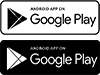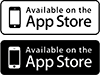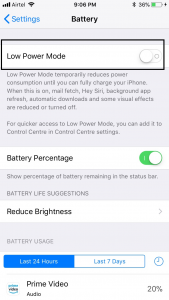Battery Saving Tips
15
Dec
Software Issues , Tags: Battery Draining too fast , How to save battery
There are several tips from which you can save battery on your iPhone if you are in a position where you wont be getting the charger for a reasonable amount of time.
- Switch on the Low Power Mode
Go to Settings > Battery > Select Low Power Mode On
- Turn off the colors
Go to Settings > General > Accessibility > Display Accommodation > Color Filters > Switch it on and Select Grayscale.
This saves a considerable amount of battery
- Turn off Location Settings
Go to Settings>Privacy>Location Services.Turn it OFF
N.B Turning Off Mobile Data also helps reducing battery life but then it may be essential to users. (LTE/4G draws a lot of battery)